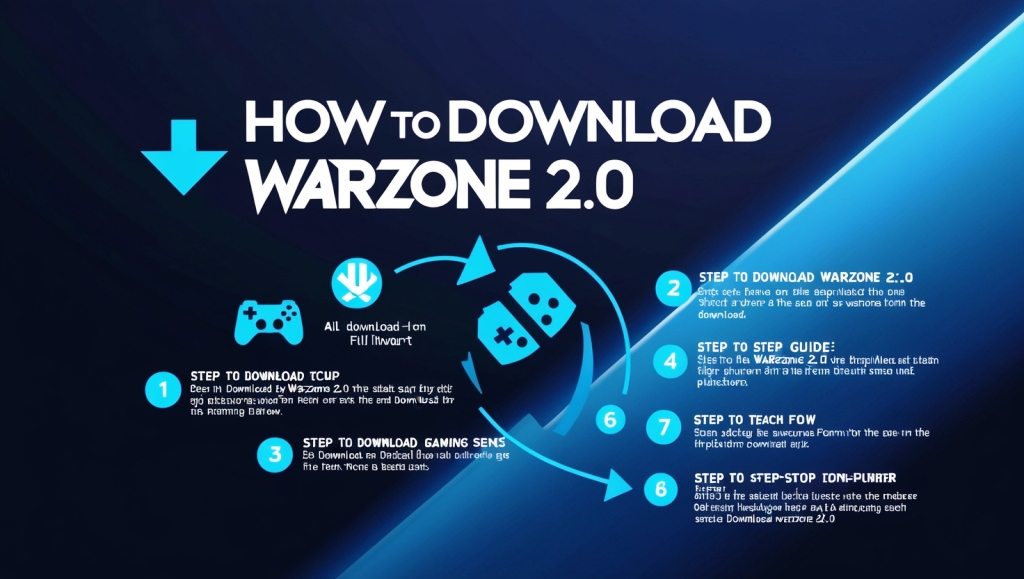Downloading Warzone 2.0 requires meeting system specs, accessing the correct platform, and managing storage space efficiently. At VipGame24, we break down the process for PC, PlayStation, and Xbox users, ensuring you’re battle-ready in under an hour.
System Requirements for Warzone 2.0 (2024 Update)
Warzone 2.0’s file size has increased to 125GB post-updates. Verify your device meets these requirements:
| Platform | Minimum Requirements | Recommended Requirements |
|---|---|---|
| PC | Win 10 64-bit, i5-2500K, GTX 960, 8GB RAM, 125GB SSD | Win 11, i7-8700K, RTX 3060 Ti, 16GB RAM |
| PS5 | 350GB free space, PS Plus subscription | 500GB NVMe SSD for faster load times |
| Xbox Series X/S | 340GB free space, Xbox Live Gold | Storage Expansion Card (1TB) |
For optimal performance on PC, close background apps like Chrome and Discord. Console players should enable “Performance Mode” in settings.
Step 1: Download Warzone 2.0 on PC
- Install Battle.net:
- Visit Battle.net and download the client.
- Create an account or log in.
- Locate Warzone 2.0:
- Navigate to Call of Duty: Warzone 2.0 in the “Games” tab.
- Adjust Install Settings:
- Click the gear icon → select “Modify Install.”
- Deselect unnecessary packs: Campaign, Spec Ops, and CoD: HQ (saves 45GB).
- Start Download:
- Click “Install.” Average download time: 45 minutes (100Mbps connection).
Note: Use a gaming VPN to bypass ISP throttling and reduce ping.
Step 2: Download Warzone 2.0 on PlayStation
- Access PlayStation Store:
- Search “Warzone 2.0” → select “Call of Duty: Warzone 2.0.”
- Download:
- Click “Download” (ensure 350GB free space).
- Manage Add-ons:
- Post-install, go to Game Library → Warzone 2.0 → “Manage Content.”
- Delete unused texture packs (e.g., Zombies, Campaign).
Tip: Enable “Rest Mode” for faster downloads.
Step 3: Download Warzone 2.0 on Xbox
- Open Microsoft Store:
- Search “Warzone 2.0” → select “Free Download.”
- Queue the Download:
- Press “Install” → monitor progress via “My Games & Apps.”
- Optimize Storage:
- Use an external SSD for faster load times (up to 40% improvement).
Troubleshooting Common Issues
- “Disk Read Error” on PC: Verify game files via Battle.net → Scan and Repair.
- PS5 “CE-107857-8”: Rebuild database via Safe Mode.
- Xbox “0x87e0000f”: Clear local saved games under “Storage.”
For lag fixes, read How to Optimize Your Internet for Online Gaming.